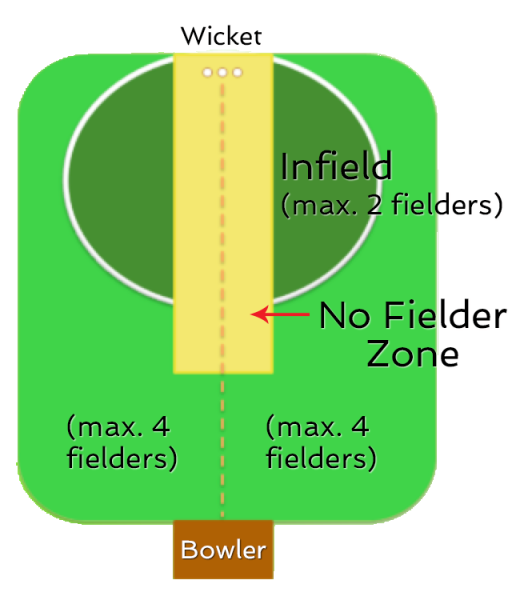Objectives
The batting team tries to score as many runs as possible in a specified number of overs (or balls), without getting out. The bowling team tries to minimize the runs scored and to get as many batsman out as possible.
Users and Teams
Played by 2-8 Users divided into 2 Teams.
Each team has a maximum of 4 Players or Batsman per team.
Team lineup defines the batting order. A User may bat multiple times.
Each User must take his/her turn to bat and bowl.
Game Table
Batting
Scoring is automatic. It depends on where and how fast the ball is hit.
- Shots along the ground into the inner gutter result in 0 to 4 runs.
- Shots hit directly over the boundary wall get 6 runs.
- If the ball is hit outside the park the batsman must press the green Sixer button to get 6 runs.
Bowling and Fielding
Each User on the bowling team takes a turn to bowl an Over (set of six balls) with the goal of stopping runs or getting the batsman out. Other Users on the bowling team assist with Fielder placements, Catches and general game play. Fielders are placed by the bowling team to block/catch the ball after it has been hit by the batsman. No changes may be made to fielder positions while a ball is in play.
Two Wide Ball markers are used to prevent bowlers from delivering balls outside of the normal reach of a batsman. If a ball deflects off a marker without being hit by the batsman, then Umpire Review should be pressed and Wide selected. The batting team is awarded a bonus run and replay the last ball.
Getting Out
Bowled: If the ball hits the wicket either directly from the bowler’s delivery or after deflecting from the body/bat of the batsman, batsman is out bowled.
LBW: If the batsman blocks the ball with his leg when it would have otherwise hit the wicket, he is out Leg Before Wicket (LBW)
Caught: If a batsman hits a ball and a fielder catches the ball while the ball is in flight (not touched any object except a fielder), the batsman is out caught.
The bowling team must hit the red Caught button to complete a catch.
A batsman may also be out if the ball is hit out of the park and caught by a member of the other team outside the sixer net and the Caught button is pressed. A User may only catch the ball outside the sixer net.
Game Play
Games are restricted to a single innings, where each team bats once.
The first team’s turn at batting is over when:
- All “batsmen” in the team are out, OR
- The team has batted through the agreed number of overs.
The roles of the teams then change, and Team 2 gets to bat. If Team 2 can score more runs than Team 1 (before all of its players are out, or the overs are complete) Team 2 is the winner. If Team 2 is unable to reach Team 1’s score then Team 1 is the winner.
Umpire Review
Umpire Review can be invoked by pressing the yellow button if both teams agree that a review is warranted. This allows the following changes to the event on the previous ball:
Tapping the back arrow at the bottom of the screen will exit the Umpire Review screen.
Definitions
Dot Ball: A play in which no runs are scored
Over: A set of 6 balls or deliveries
LBW or Leg Before Wicket: A way for the batsman to get out
Wide: A ball bowled outside the normal reach of the batter
Get Started!
- Power on the game unit using the ON/OFF button near the bowler.
- Hit the Play button to enter the Game Setup screen.
- Set up the game parameters and assign players to teams.
- Select Play! You are now ready to launch the first ball!
- For more info view the Video Tutorials below or hit the Tutorial button in the App.
Video Tutorials